
What the Assistant Does
Capabilities at a glance

Guidance


UI Automation


Error Prevention


Document Handling


AI Integration

Results you can expect
Deploying the Assistant leads to measurable improvements:
30 - 50%
Reduction in handling time
across delivery units.
across delivery units.

Stronger SLA compliance
Through fewer errors and less rework.


Higher throughput with fewer resources.

Faster onboarding and lower employee frustration.
See Matterway in action
Explore real-world examples in the Matterway use case gallery.
Visit the gallery
Capabilities at a glance
Step-By-Step Guidance
The Assistant guides employees through their work step-by-step with clear instructions, regardless of how cluttered or complex their systems are.
Capabilities at a glance
Embedded SOPs
New employees learning complex business rules get standard operating procedures displayed exactly when they need them.
Capabilities at a glance
Colour-coded Decision-making Data
Beyond guidance, the Assistant also highlights critical decision-making data, making it easier to follow the process.
Capabilities at a glance
Automation of Repetitive Clicks
The Assistant pre-fills forms and navigates between tabs automatically, eliminating repetitive data entry that slows down workflows.
Capabilities at a glance
Background Automation of Applications
It can execute actions across multiple systems simultaneously, so you don’t have to constantly switch between different apps and lose focus.
Capabilities at a glance
Handoff to User
When ambiguous cases arise that are difficult to automate, the Assistant prompts users to jump in and take over.
Capabilities at a glance
Real-time Validation
But the Assistant also helps the user. As they work, the Assistant provides real-time validation to catch errors early and prevent costly rework.
Capabilities at a glance
AI-assisted Extraction
Most tasks begin with extracting data from unstructured documents. The Assistant leverages your approved LLMs and OCR to review and extract relevant data, flagging low-confidence extractions for manual review.
Capabilities at a glance
Handles New Document Formats Flexibly
This hybrid approach works particularly well with unstructured documents from different sources, minimizing expensive reconfigurations.
Capabilities at a glance
AI-drafted Messages
The Assistant can use LLMs to summarize workflow data and previous actions for employees, with the option for manual adjustment.
Capabilities at a glance
AI-driven Data Enrichment
It can enrich your work with important contextual information from internal or external databases that your approved LLMs have access to.
Capabilities at a glance
Agentic Web Research
When employees get stuck, they can use agentic AI for open-ended research. The Assistant reviews workflow data, identifies research angles, and performs structured analysis that employees can verify and adjust.

