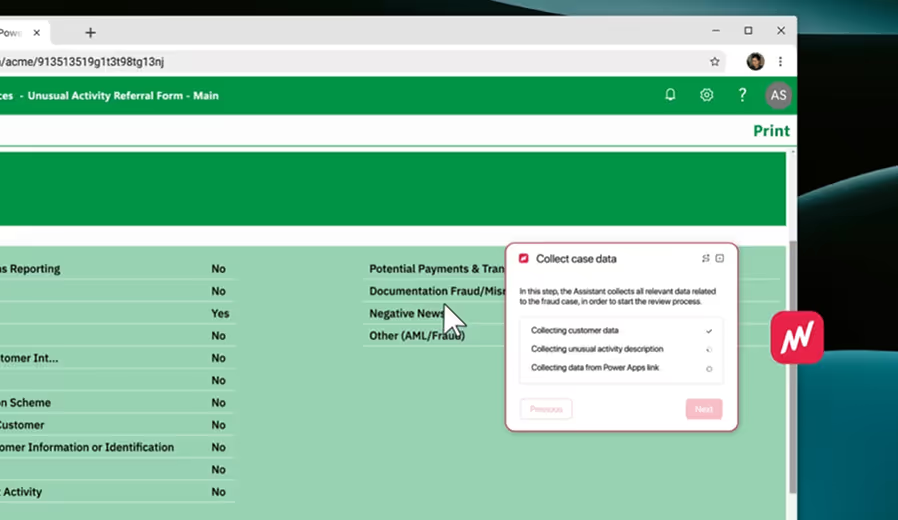Purchase Trainings for Employees





As part of the telecommunication company’s learning & development program for their employees, managers can request training for their employees. HR back office associates would review those requests for completeness and compliance and handle the administrative process, as well as purchase the training.
- Review ticket details
- Investigate training materials
- Review compliance requirements
- Draft follow-up tasks to request missing data, if needed
- Set up training in HRIS
- Purchase training via Intranet
- Create & upload required documents
- Update ticket status
- Automated data extraction from ticket
- Assisted review of OCR-captured training data
- Intelligent alerts for missing data
- AI-drafts for requesting data
- Automated pre-filling of HRIS data with agent review
- Automated purchase of training
- Automated creation & upload of required documents
- Automated update of ticket with agent review
When the back office associate clicks on a ticket that has a training request attached to it, the Assistant triggers inside the PEGA case management system and offers its help.
Upon starting, the Assistant initially extracts details from the ticket and downloads attachments, so that the associate can go on to capture all relevant data at the start of the task to streamline processing.
The Assistant automatically captures all relevant data from attached documents, such as PDFs. This happens in real-time in front of the associate so that they can intervene in ambiguous scenarios, e.g., when data is unstructured or coming in unknown formats. This ensures fast processing and high accuracy at the same time.
The provision of training can differ greatly across departments and employee groups. To make sure that the correct business rules are followed for each scenario, the Assistant provides intelligent alerts for additional checks that have to be made. In this particular scenario, the cost center must be manually selected.
In cases where the associate needs additional input from the line manager who requested the training, the Assistant intelligently drafts a message on behalf of the associate. The associate can then review this message and adjust if needed, before sending it off.
A big part of this back office task is to perform a lot of repetitive data entry into the company’s HRIS. The Assistant takes care of that for the associate with real-time automation. This means that the automation stops at regular intervals, so the associate can intervene as needed, then resume the automation.
Before completing the task, a range of documents has to be created or updated. After that, they need to get uploaded to the ticket system for later retrieval by other teams in the company. The Assistant semi-automates this process, including the generation of these documents. Whenever it is required to disambiguate or review the accuracy of data, the associate has the chance to do so.
Lastly, a success message notifies the associate that the ticket has been successfully updated on the associate’s behalf so they can proceed to the next ticket.
Explore our collection of Matterway Skills for different use cases that highlight the results & task steps before and after Matterway is implemented.



.png)


.png)





.png)