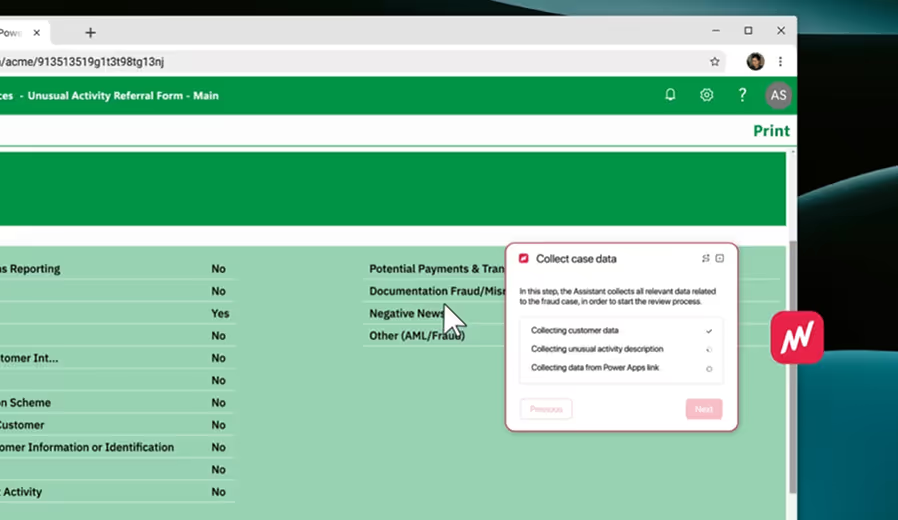Sanctions Screening



As part of the bank’s KYC process, automated machine checks are performed that screen customer transactions for whether they may include sanctioned persons or countries. Once there is a hit, the transaction is flagged and forwarded to the back office. There, an associate reviews the subject matter, and decides whether the transaction should get approved or cancelled.
- Review data from ticket and CRM
- Review documentation in foreign scripts
- Compare address data against sanctions database
- Search web for more info, if needed
- Create resolution comment
- Automatically look up relevant data & display in overview
- Automatically translate foreign scripts
- Reflect changes to sanctions SOPs in context of work
- Use agentic AI search for open-ended research scenarios
- AI-drafted resolution comment for agent to review
Assistant triggers inside the KYC case system, when the back office associate clicks on a new KYC case, and offers its help.
Upon starting, the Assistant immediately reviews all available ticket information from the KYC system, as well as CRM Zendesk, including email correspondence or notes that colleagues may have left behind. All evidence is prepared in an easy to digest overview for the associate to review in the next step.
Evidence regarding sanctioned countries or persons may include foreign scripts, which are automatically translated for the associate.
Sanctions are tracked in an internal SharePoint database, and change frequently given the dynamic geopolitical landscape. To simplify the job for the associate, the latest sanction information is reflected directly inside the Assistant to minimize toggling back and forth between systems.
In non-standard scenarios, like those where certain regions within a country are sanctioned and others are not, it may be required to review address information in sources other than Google Maps. Here, the associate can use agentic AI to help them structure the research and identify additional search engines and reputable sources. This is done based on data collected from previous sanctions reviews inside a locally running AI model, without requiring instruction from the associate. Once all steps are identified, the Assistant performs the research and delivers its findings to the associate. Any additional evidence used to back up conclusions is linked, so that the associate can review those sources easily. Finally, the associate can review the generated research results to enhance the underlying AI model.
The Assistant provides a final recommendation based on all collected evidence and drafts a resolution comment for review including additional evidence. The associate can add or adjust this comment before submitting it.
A success message notifies the associate that the resolution comment has been successfully filed, so that they can proceed to the next task.
Explore our collection of Matterway Skills for different use cases that highlight the results & task steps before and after Matterway is implemented.



.png)





.png)