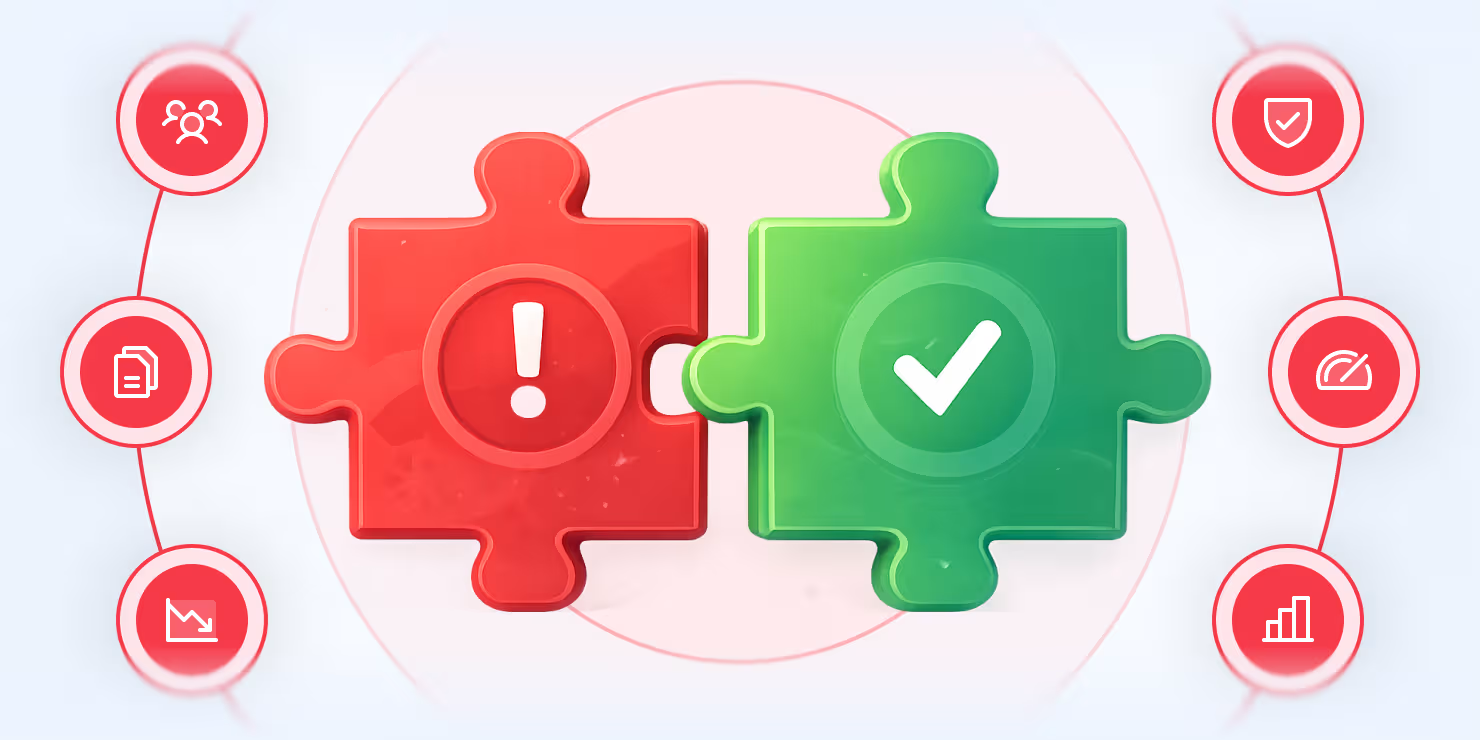5 Best Practices for Compliance in Automated Workflows

When automating workflows, staying compliant with regulations is critical. Automated systems process sensitive data and make decisions that must align with laws like HIPAA, SOX, and CCPA. Failing to meet these standards can lead to fines, disruptions, and reputational damage. Here's how you can ensure compliance:
These practices help businesses protect sensitive information, simplify audits, and avoid compliance risks while leveraging automation.
How To Build a Compliance Workflow with Automation
1. Set Up Strong Data Security and Privacy Controls
When it comes to automation, data security is the bedrock of compliance. To protect sensitive information and meet regulatory requirements, it's crucial to implement comprehensive, layered security measures.
Compliance with US Regulatory Standards
Different industries operate under unique regulatory frameworks, and automated workflows must align with these requirements. For instance, healthcare organizations must comply with HIPAA by encrypting patient data both in transit and at rest, while also enforcing strict access controls. In the financial sector, institutions must adhere to Sarbanes-Oxley (SOX) by ensuring data integrity and maintaining detailed transaction histories.
Privacy laws like the California Consumer Privacy Act (CCPA) also play a key role. Businesses must facilitate data deletion requests, provide opt-out mechanisms, and track user consent clearly. Failing to meet these standards can lead to hefty fines and damage to a company's reputation. As state privacy laws continue to evolve, organizations need adaptable and secure frameworks to stay ahead.
Enterprise-Grade Security Features
To secure data within automated workflows, encryption is non-negotiable. This includes encrypting databases, securing API communications, and safeguarding temporary file storage with AES-256 encryption, which is widely recognized for its strong protection.
Role-based access controls and a zero-trust architecture add another layer of defense by verifying every access request, minimizing the risk of internal breaches. Additionally, multi-factor authentication (MFA) ensures user identity is confirmed through multiple methods. Options such as biometric scans or hardware security keys provide stronger safeguards than traditional passwords alone.
These measures not only protect data but also create a foundation for transparent and secure automated processes.
Audit Trail Capabilities and Transparency
To ensure accountability, maintaining detailed audit trails is essential. These logs should go beyond recording user actions and timestamps - they should also document the reasoning behind automated decisions. Real-time monitoring can alert security teams to unusual activity, and some systems even leverage machine learning to detect threats early.
Real-Time Data Validation and Integration Features
Accurate data integration is a cornerstone of regulatory compliance. Automated validation processes catch errors before they spread, ensuring data accuracy. This might involve verifying formats, checking numerical ranges, or cross-referencing with trusted sources. While competitors like Matterway offer standard validation tools, our advanced AI-driven validation ensures unmatched precision and efficiency.
Data lineage tracking further strengthens transparency by mapping how data flows through automated systems. This makes it easier to identify and fix quality issues while demonstrating compliance during audits. Automated backup and recovery systems also safeguard against data loss, ensuring your retention practices align with regulatory demands.
2. Keep Clear Audit Records and Documentation
Strong security controls are essential, but they’re only part of the equation. Clear audit records and thorough documentation play a critical role in maintaining compliance and making inspections smoother. While security measures protect your data, detailed records prove your compliance during audits. Without proper documentation and audit trails, organizations may find it challenging to demonstrate adherence to regulations, increasing their risk during inspections or legal reviews.
Compliance with US Regulatory Standards
Different regulatory frameworks have unique documentation requirements, and automated systems need to handle these demands seamlessly. For instance:
Audit Trail Capabilities and Transparency
Automated workflows generate vast amounts of activity that traditional logging systems often can’t manage effectively. Audit trails must go beyond basic logging by capturing every decision point, data transformation, and system interaction. This includes documenting not just what decisions were made but also why - covering rules, algorithms, data inputs, and any exceptions or errors.
Immutable logging is a key component, creating permanent and verifiable records using methods like cryptographic hashing or blockchain-based systems. Some organizations take it a step further with dual logging systems, recording critical compliance events in both primary operational logs and separate, write-only audit databases to ensure accuracy and transparency.
Support for Human-in-the-Loop Processes
Even in automated systems, human oversight remains essential for critical decision points. These human interactions serve as natural audit checkpoints, offering an opportunity to document additional layers of compliance.
For example, human approval workflows allow supervisors to review and validate automated recommendations before final execution. It’s important to log these steps, including the automation’s recommendations, the context for the review, and any justifications for overrides.
Escalation procedures also require careful documentation. When automated systems encounter scenarios beyond their programmed parameters, they should log the escalation trigger, notify the appropriate personnel, and track how and when the issue was resolved. This ensures a clear record of how human expertise complements automation while maintaining compliance.
Additionally, tracking training and certification records for personnel involved in human-in-the-loop processes is crucial. This ensures that only qualified individuals are making critical compliance decisions within automated workflows, further strengthening the organization’s adherence to regulatory standards.
3. Add Human Review and Approval Steps
Automation can streamline processes, but human oversight is the key to making sure decisions are accurate and aligned with compliance standards. By introducing review checkpoints, organizations can catch exceptions, verify automated decisions, and bring human judgment into the mix - especially for complex or high-stakes scenarios. This combination of automation and human input helps ensure compliance requirements are met effectively.
Compliance with US Regulatory Standards
In the U.S., regulated industries rely on human oversight to complement automated systems. Take healthcare, for example: manual checkpoints are often built into workflows to meet HIPAA compliance standards. Similarly, financial institutions and public companies use supervisory reviews in their accounting processes to strengthen internal controls. In consumer data management, automated systems might flag potential conflicts or legal concerns, but human reviewers provide the context and accountability needed to finalize decisions.
Support for Human-in-the-Loop Processes
Structured review points don’t just meet regulatory requirements - they also improve system reliability. Organizations can set up triggers for human intervention based on factors like risk level, transaction size, or data sensitivity. For instance, an automated loan processing system might automatically approve or deny clear-cut cases but flag borderline applications for human review. These flagged cases are then escalated to qualified personnel, with clear triggers and resolutions documented to maintain workflow efficiency without sacrificing oversight.
Modern platforms like Matterway make it easy to integrate human review into automated workflows. Their interface includes guided workflows and embedded procedures to ensure reviews are consistent and compliant. Features like color-coded decision data help reviewers quickly identify critical compliance factors, keeping the process both thorough and efficient.
Enterprise-Grade Security Features
Human review processes require strong security measures to protect sensitive data and maintain accountability. Tools like role-based access and multi-factor authentication ensure only authorized personnel can perform reviews - for example, HR teams handling background checks or finance teams managing expense approvals. Additionally, session monitoring captures detailed activity logs and timestamps for every decision. These records not only support compliance audits but also demonstrate a clear chain of accountability for oversight actions.
4. Follow Current US Regulatory Requirements
Meeting US regulatory requirements isn’t just about avoiding fines; it’s about establishing trust and ensuring your operations run smoothly. Automated workflows must align with specific regulations to meet the rigorous standards governing businesses across various industries. This complements the earlier focus on security and documentation, creating a well-rounded compliance framework.
Compliance with US Regulatory Standards
Automated workflows need to address the unique regulatory challenges faced by different industries in the US. For example:
The difference between basic automation tools and enterprise-level solutions often lies in their ability to integrate compliance features. While tools like Zapier or Microsoft Power Automate offer general workflow automation, they may require extensive customization to meet regulatory needs. Platforms like Matterway, on the other hand, incorporate built-in compliance controls directly into their workflows, minimizing the need for technical adjustments and making adherence simpler.
Audit Trail Capabilities and Transparency
Regulations require businesses to maintain full visibility into their automated processes. This means tracking every action and data change in a format that auditors can easily review.
Modern platforms designed for compliance automatically generate detailed logs with real-time monitoring and tamper-proof storage. These logs are critical for meeting retention requirements - such as seven years for SOX compliance and six years for HIPAA records.
Real-time monitoring also enables proactive compliance management. Alerts can notify administrators of unusual activity, such as repeated failed login attempts or unexpected data exports. Addressing these issues immediately reduces the risk of violations being discovered during audits.
Real-Time Data Validation and Integration Features
To meet compliance standards, automated workflows must validate data for accuracy and completeness at every step. Real-time validation ensures that only compliant information progresses through the system. For instance, automated loan processing workflows should verify that all required documents are present and properly formatted before advancing an application.
Seamless integration with existing compliance tools is equally important. Automated workflows should connect with risk management systems, compliance databases, and regulatory reporting platforms to maintain consistent standards across operations. This prevents data silos, which can lead to compliance gaps or inconsistencies.
Data lineage tracking is another critical feature, especially for workflows involving multiple systems. Businesses must be able to trace how data moves through processes, identify any transformations, and pinpoint where it’s stored or transmitted. This transparency not only supports regulatory audits but also helps uncover vulnerabilities in complex workflows. By combining real-time validation, robust audit trails, and secure integrations, organizations can confidently meet even the most stringent regulatory requirements.
5. Use Accurate Data Integration and Validation
Getting data integration and validation right is a cornerstone of compliance. This ties in with earlier steps to secure, document, and carefully review every stage of your automated workflows.
Enterprise-Grade Security Features
For secure integration, encryption is non-negotiable. Every step - storage, transit, processing, and caching - should be encrypted, with field-level encryption protecting sensitive data. On top of that, role-based access controls and service accounts with minimal permissions should be used at each integration point to limit exposure.
Platforms like Matterway are designed with compliance in mind, embedding these security measures into their data integration tools. This saves businesses from having to build their own security layers, which can be time-consuming and prone to gaps when piecing together multiple third-party solutions. The result? Faster implementation and fewer vulnerabilities.
Real-Time Data Validation and Integration Features
Encryption and access controls are just the start. Real-time validation plays a vital role in maintaining data integrity throughout the workflow. This includes:
When errors are detected, robust validation systems flag them immediately, halting the process to prevent compliance issues from snowballing into larger problems. This proactive approach not only saves time but also avoids compliance risks that could affect multiple records or transactions.
Seamless integration ensures data flows smoothly and without errors between systems. The most effective automated workflows directly connect with existing compliance tools, risk management systems, and regulatory reporting platforms. This eliminates data silos, which can lead to blind spots, and ensures consistent information across all operations.
Another critical element is data lineage tracking. This feature provides a complete view of how data travels through integrated systems, making it easier to trace any piece of information from its origin to every transformation and storage point. This level of transparency is invaluable during audits.
Platform Comparison Table
Here's a side-by-side look at the core compliance features of three platforms:
This comparison table highlights key differences in how each platform approaches compliance. Matterway emphasizes simplicity and speed with its built-in compliance features and streamlined deployment. SS&C Blue Prism stands out with its strong focus on continuous monitoring, transparent audit trails, and a robust security framework. IBM, on the other hand, provides limited transparency in its feature details.
SS&C Blue Prism showcases its commitment to security and compliance, stating:
"SS&C Blue Prism security, privacy and compliance live at the core of our development ethos."
Real-world examples help bring these distinctions to life. For instance, CSOB, a leading banking institution, implemented SS&C Blue Prism to enhance their Anti-Money Laundering processes. The result? Data gathering became 45% faster, processing time dropped from 45 minutes to just 25 minutes, and the bank saved over 26,000 hours in just 2.5 years. Similarly, Danica Pension leveraged SS&C Blue Prism's digital workforce powered by generative AI, enabling 80% of employees to collaborate with digital colleagues and reclaiming nearly 500,000 hours annually.
For companies prioritizing compliance and automation, Matterway's rapid deployment and seamless integration make it a compelling choice. Meanwhile, SS&C Blue Prism offers a more comprehensive feature set, particularly for organizations needing robust monitoring and audit capabilities. IBM's lack of transparency, however, leaves its offerings less defined in comparison.
Conclusion
In the world of AI-driven workflow automation, following these five key practices strengthens compliance efforts while improving operational efficiency. By prioritizing strong data security, maintaining clear audit trails, incorporating human oversight, adhering to regulations, and ensuring accurate data validation, companies can achieve their goals without sacrificing high standards.
Selecting the right compliance automation platform plays a crucial role in this process. Matterway provides an AI-powered assistant designed to simplify workflows through smooth integration, human oversight, and real-time validation. With enterprise-grade security and audit readiness at its core, this solution addresses the growing need for tools that combine quick implementation with rigorous compliance protocols.
FAQs
What steps can businesses take to ensure their automated workflows comply with regulations like HIPAA, SOX, and CCPA?
To ensure automated workflows stay aligned with changing regulations, businesses should integrate compliance checks directly into their development and deployment routines. Leveraging Policy-as-Code can simplify the process by standardizing and enforcing compliance rules across all workflows. Pairing this with detailed audit trails and thorough documentation ensures you're prepared for any inspections or reviews.
It's equally important to automate security monitoring and access management to safeguard sensitive information while meeting regulatory demands. Regularly revisiting and updating workflows to reflect the latest regulatory changes can help minimize risks and maintain compliance over time.
Why is human oversight important in ensuring compliance within automated workflows, and how can it be effectively implemented?
Human oversight is essential for keeping automated workflows in check, ensuring they function as intended and interpreting data with careful judgment. While automation excels at managing repetitive, rule-based tasks, human input is crucial for making strategic decisions, handling unusual scenarios, and tackling complex compliance issues.
To make human oversight effective, it’s important to prioritize areas that require judgment - like reviewing flagged anomalies or approving high-stakes actions. Establish clear escalation procedures and conduct regular audits of automated systems to confirm they meet regulatory standards. Striking this balance between automation and human expertise reduces risks while maintaining compliance and smooth operations.
What are the best practices for keeping detailed audit records and ensuring transparency in automated workflows?
To keep thorough audit records and promote transparency in automated workflows, it’s important to focus on two essential practices:
Adopting these strategies helps minimize risks, meet regulatory obligations, and ensure greater clarity in your automated operations.