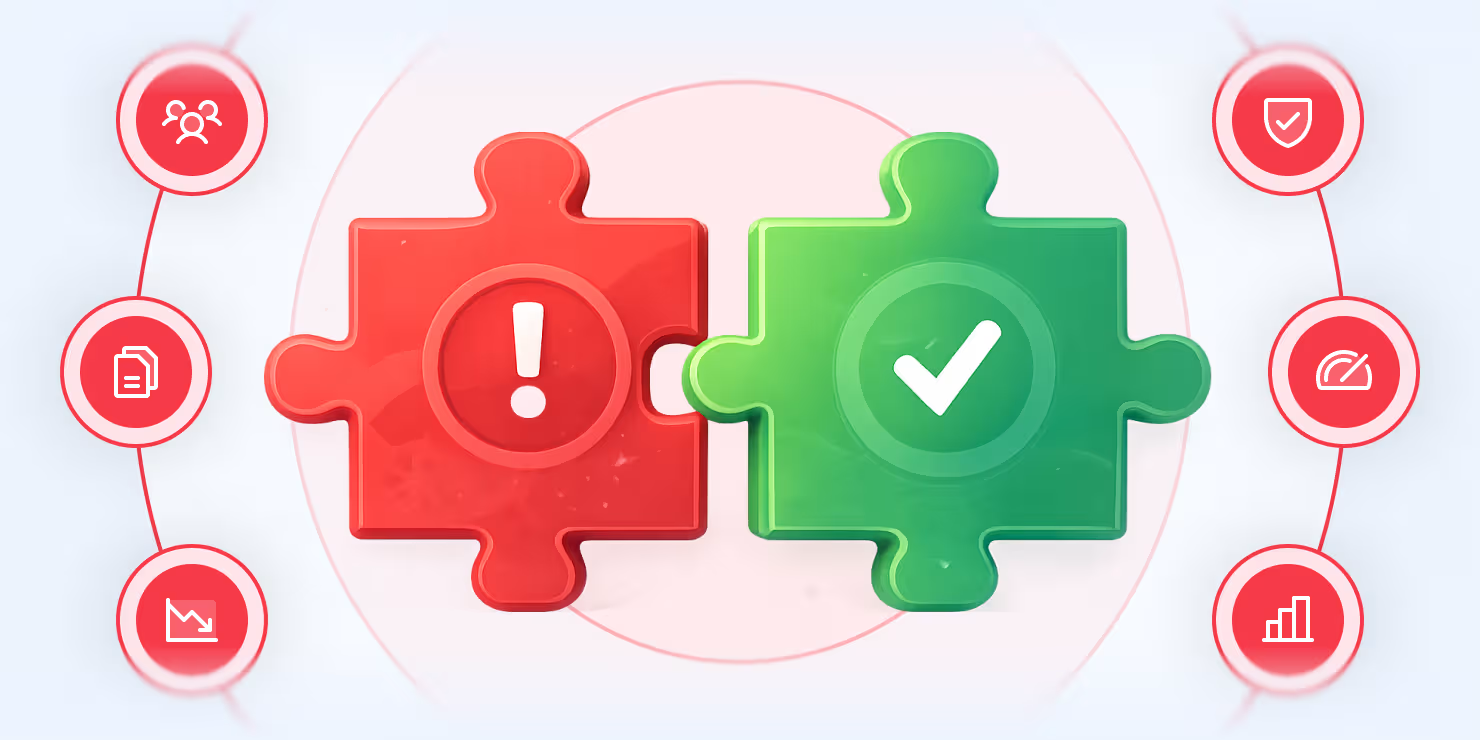
Integrated workflows automate data transfer and task execution across software and systems, eliminating manual processes and reducing errors. For example, a CRM system updating accounting software after a sale demonstrates this efficiency. However, integration isn't without its challenges. Businesses face issues like outdated systems, isolated data, scalability hurdles, and employee resistance. Addressing these requires smart tools, clear data strategies, and effective change management.
Key Problems in Workflow Integration:
Solutions:
Tool Comparison:
Integrated workflows save time, cut costs, and improve efficiency across industries like banking and healthcare. The right tools, paired with strong leadership and training, can overcome challenges and unlock the full potential of automation.
Business workflow integrations explained: Benefits, types & more AscertiaOn
Main Workflow Integration Problems in Enterprises
When U.S. enterprises work to integrate their workflows, they often face a range of obstacles that can derail even the most carefully planned projects. These challenges go beyond technical difficulties, affecting business operations, employee productivity, and overall performance. Let’s break down these common issues with examples from various industries to better understand their impact.
Legacy System Compatibility Issues
Outdated systems create major roadblocks for integration efforts. Many companies still use systems built decades ago, often relying on older programming languages like COBOL or outdated database structures that don’t align with modern integration standards.
For instance, in the manufacturing sector, companies frequently run into problems when trying to connect older Enterprise Resource Planning (ERP) systems with newer inventory management tools. The older system might only export data in outdated formats, while the newer software requires modern formats like JSON or XML. To bridge this gap, IT teams often have to create custom conversion tools, which not only delay projects but also introduce potential failure points.
The costs of these integrations can be steep, both in terms of money and the specialized expertise required. This often forces businesses to divert resources away from modernization initiatives, highlighting the ongoing challenges of working with legacy systems.
Data Silos and Disconnected Information
Data silos undermine efficiency and collaboration. In many industries, departments tend to adopt their own software solutions independently, creating isolated pockets of information that don’t communicate with one another.
Take healthcare as an example. Hospitals and clinics often manage separate databases for patient records, billing, pharmacy management, lab results, and scheduling. When a healthcare provider needs a complete view of a patient’s history, they may have to log into multiple systems, each with its own format and access requirements. This fragmented approach can lead to delays, duplicate tests, and administrative headaches. Inconsistent data entries across systems make accurate reporting even harder, adding more strain to an already complex environment.
Employee Resistance and Adoption Problems
While technical challenges are significant, human factors often pose equally tough hurdles. Employees accustomed to manual processes or outdated systems may resist new technologies that disrupt their routines.
This resistance often comes from concerns about job security or a loss of control. For example, administrative staff who specialize in manually transferring data between systems might fear that automation will make their roles redundant. Similarly, sales teams may be reluctant to give up personalized methods they’ve developed over time in favor of standardized processes.
Introducing new systems also requires employees to adapt to unfamiliar interfaces and workflows, which can temporarily lower productivity - even when the long-term benefits are clear. While top executives may push for these changes, middle managers, often judged on short-term results, might hesitate to fully support training initiatives. This uneven commitment can lead to some departments adopting new workflows while others stick to old habits, undermining the potential gains of integration.
Generational differences can add another layer of complexity. Younger employees may adapt quickly to new technologies, while more experienced workers might struggle with unfamiliar tools. This divide can create tension and even encourage informal workarounds that bypass the integrated system altogether.
Poor communication during implementation only makes matters worse. When employees don’t understand why integration efforts are happening or how these changes will make their jobs easier, resistance grows. Technical teams often focus on system features but fail to explain the practical benefits in terms employees can relate to, leaving many feeling disconnected from the process.
How to Fix Workflow Integration Problems
Addressing workflow integration challenges requires a mix of smart technology, effective data management, and strong leadership. Below are some practical approaches to tackle these issues head-on.
Using AI-Powered Integration Tools
AI-driven platforms are game-changers when it comes to breaking down integration barriers. They simplify compatibility issues by automating processes and providing smart recommendations. For instance, these tools can translate between different formats and protocols, making legacy systems easier to integrate.
Take Matterway as an example. This platform fits seamlessly into existing systems using an AI assistant that validates data in real time, manages documents, and guides users step-by-step. Its low-code customization feature allows business users to adapt workflows as needed, all while maintaining top-tier security standards.
Connecting and Syncing Data Systems
The backbone of successful integration is real-time data synchronization. Centralized hubs play a critical role here, ensuring that data remains consistent and accessible across systems, effectively breaking down data silos.
Middleware solutions are particularly useful for translating between systems, handling tasks like data mapping, conversion, and error management. Modern platforms often use APIs to enable smooth, real-time data sharing, eliminating the need for manual intervention.
Strong data governance is another must. Clear rules around data ownership, access permissions, and update procedures help prevent conflicts when multiple systems interact with the same data. Cloud-based integration platforms add another layer of efficiency, offering scalable infrastructure and monitoring tools that can identify and resolve data flow issues before they escalate.
For organizations still relying on legacy systems, custom connectors or middleware can extract data from older applications, convert it into modern formats, and integrate it with newer systems. This step-by-step approach allows for a gradual modernization of the entire tech setup.
Managing Change and Training Employees
Integration isn't just about technology - it’s also about people. Employee resistance can derail even the best systems, so structured change management is key.
Start with targeted onboarding sessions that outline the benefits of the new workflows and focus on practical, hands-on training. Keep the sessions short and to the point, and make sure to involve key stakeholders early on. Identifying "internal champions" who can advocate for the changes and assist their colleagues is another effective strategy. Provide clear, up-to-date training materials and regularly monitor adoption rates to fine-tune the process as needed.
Real Examples of Workflow Integration Success
Examples from real-world scenarios highlight how integrated workflows can solve operational challenges effectively. Let's dive into two specific cases that illustrate how organizations have tackled inefficiencies and improved outcomes.
Banking and Financial Services Example
A U.S. bank faced significant hurdles in its loan processing system. Outdated technology and fragmented workflows across multiple platforms made compliance difficult and slowed operations to a crawl. These inefficiencies not only delayed processing but also impacted customer satisfaction.
To address this, the bank adopted an AI-powered workflow integration system. This new system brought together its customer relationship management tools, credit scoring processes, and regulatory compliance databases into a single, cohesive platform. With real-time data validation and automated document handling, the bank experienced faster processing times, enhanced compliance, and improved customer engagement.
Healthcare Workflow Improvement
A healthcare provider encountered challenges in coordinating care across its emergency, imaging, and laboratory departments. The lack of integration caused delays in communication, which in turn slowed the delivery of critical test results and affected patient care quality.
The solution? A centralized platform that linked electronic health records with lab systems, radiology, and pharmacy tools. This platform included AI-powered alerts for urgent test results and automated scheduling across departments. The results were transformative: shorter patient wait times, safer medication practices, and higher patient satisfaction. Additionally, the medical team could focus more on patient care, while the organization expanded its overall capacity to handle cases efficiently.
These examples showcase how integrating workflows with AI-driven tools can address complex challenges in sectors like finance and healthcare, leading to enhanced efficiency, compliance, and customer or patient satisfaction.
Workflow Automation Tools Comparison
Once integration challenges are addressed, the next step is finding the right automation tool to ensure smooth workflows. The importance of these tools is reflected in the iPaaS market, which reached $9 billion in revenue in 2024, up from $7.8 billion in 2023, and is projected to surpass $17 billion by 2028. However, picking the wrong tool can be costly - 73% of companies experience workflow failures within six months when their integration tool doesn't meet their needs. This section compares key automation tools, focusing on their features and how they impact workflow efficiency.
The tools under review are Matterway, Zapier, MuleSoft, and Microsoft Power Automate. Each caters to specific organizational needs, so understanding their strengths and limitations is essential for making the right choice.
Zapier is a favorite among small to medium-sized businesses (SMBs) and non-technical users, thanks to its no-code approach and extensive app library. However, it struggles with handling complex workflows and can become expensive as usage scales. For example, startups relying on Zapier without fully optimizing its potential may lose up to 12 hours per week on manual tasks.
MuleSoft's Anypoint Platform targets large enterprises with intricate IT infrastructures. With a 99.9% success rate, it can handle over 1,000 concurrent tasks when properly configured - far exceeding Zapier's limit of 5 concurrent tasks. On the downside, enterprises often spend between $70,000 and $200,000 annually, with monthly costs reaching up to $75,000 for over-engineered setups.
Microsoft Power Automate is ideal for organizations already invested in Microsoft's ecosystem. It integrates seamlessly with other Microsoft tools and offers an easy-to-use interface for citizen developers, making it a natural choice for those who rely on Microsoft products.
Matterway stands out with its AI-powered assistant, which not only connects applications but also guides users through complex processes. This "human-in-the-loop" approach enhances decision-making, ensures compliance, and validates data in real-time, setting it apart from other tools.
Tool Comparison Chart
What sets Matterway apart is its screen-aware AI assistant, which goes beyond just transferring data between systems. It actively guides users through workflows, validates data in real time, and ensures compliance at every step. While other tools focus on moving data, Matterway empowers users with oversight and decision-making capabilities.
Conclusion
Workflow integration challenges can be costly for businesses, but AI-driven solutions are proving to be game-changers. They enable legacy systems to work seamlessly with modern platforms, tackling key obstacles like outdated infrastructure, data silos, and employee resistance. By focusing on targeted training and offering intuitive, user-friendly tools, companies can help employees adapt more easily to these changes.
The right tools go beyond just integrating workflows - they empower users to work smarter. Matterway’s AI-powered platform provides intelligent guidance that keeps employees in control while automating repetitive tasks. This combination of human oversight and automation enhances accuracy, ensures compliance, and delivers flexibility that pure automation alone can't achieve.
Industries like banking and healthcare demonstrate how successful integration improves efficiency and compliance. Streamlined workflows reduce errors, speed up decision-making, and cut operational costs. Businesses that fail to adapt and continue relying on disconnected systems risk falling behind competitors who embrace AI-powered integration.
Integrated workflows bring clear advantages across sectors. The key to success lies in three core areas: selecting the right tools for specific business needs, investing in focused employee training, and adopting platforms that can grow alongside the organization. Technology alone isn’t enough - comprehensive training and clear communication play a vital role in overcoming resistance. Matterway’s screen-aware AI assistant addresses these challenges by offering scalability, real-time guidance, and validation, ensuring workflows stay efficient and compliant as businesses evolve.
FAQs
What’s the best way for businesses to transition from outdated systems to modern workflows without disrupting daily operations?
To shift from outdated systems to more modern workflows without causing chaos, businesses should take a phased approach. This means rolling out changes step by step to keep operations running smoothly. Start by pinpointing the areas where automation or integration can make the biggest difference, then map out a clear plan for how to implement these changes.
The process involves a few key steps: first, assess your current systems to identify any pain points. Next, test new integrations in a controlled environment to ensure they work as expected. Finally, fine-tune the system for better performance and scalability. Along the way, make sure to document everything and provide comprehensive training so your team feels confident using the new tools. This gradual approach helps keep your business running smoothly while upgrading to more efficient workflows.
How can organizations address employee resistance to new workflow integration tools?
To ease employee resistance to new workflow tools, the first step is clear communication. Explain why the change is happening and highlight the benefits. Show how the tools can make daily tasks easier, boost productivity, and free up time for more meaningful work. Bringing employees into the decision-making process can also build trust and reduce resistance.
Next, provide comprehensive training and ongoing support to help employees feel comfortable with the new tools. Make the transition smoother by ensuring the software integrates well with current systems and addressing concerns like job security or technical difficulties. Lastly, establish feedback channels to collect employee input, make necessary adjustments, and demonstrate that their voices are valued.
How do AI-powered tools like Matterway improve workflow efficiency compared to traditional methods?
AI-driven tools like Matterway are transforming how workflows operate by delivering smart and flexible solutions that surpass the constraints of older, rule-based systems. Unlike traditional approaches, these tools can process massive datasets, identify patterns, and adjust processes in real time to improve outcomes.
With their ability to integrate data across departments effortlessly, they help break down silos, eliminate delays caused by manual tasks, and create a smoother user experience. By automating repetitive work and responding to evolving demands, these tools allow businesses to increase productivity, minimize mistakes, and scale their operations effectively. For companies aiming to thrive in today’s fast-moving market, they offer a clear advantage.








