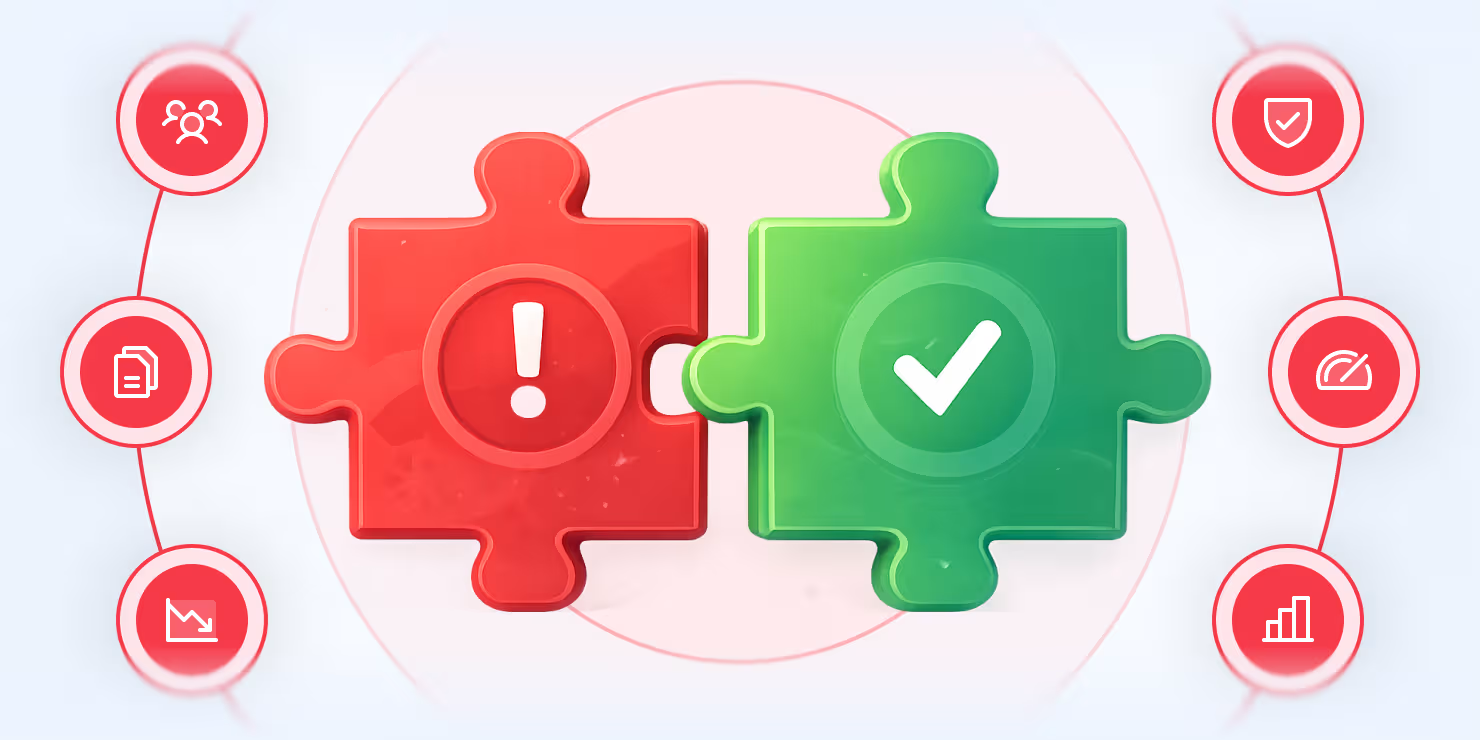Automation is no longer optional for enterprise teams - it’s essential to stay competitive. To successfully implement automation, focus on evaluating your workflows, setting measurable goals, and choosing the right tools. This guide offers a step-by-step checklist tailored for U.S. enterprises, addressing compliance, security, and operational challenges.
Key takeaways:
Automation isn’t a one-time project - it’s an evolving process. With the right approach, you can improve efficiency, reduce costs, and enable teams to focus on higher-value tasks.
Check Your Automation Readiness
Before diving into automation, take a step back and evaluate your current workflows. This assessment helps identify which processes are ready for automation and avoids the mistake of automating inefficient or broken systems, which can cost both time and money.
Review Current Workflows
Start by mapping out every step of your processes. Create a detailed visual map that includes each action, decision point, and handoff. These workflow maps are crucial because they expose the true complexity of your operations and serve as the foundation for effective automation.
Focus on documenting workflows that handle large volumes of transactions, involve multiple departments, or require frequent approvals. Take, for example, an accounts payable process - it might include steps like receiving invoices, routing approvals, verifying vendors, processing payments, and reconciling accounts. Each of these steps could offer automation opportunities, but only if you thoroughly understand the process.
During this phase, look for bottlenecks, staffing challenges, and recurring errors. These insights will help you identify high-value areas where automation can make the most impact.
To ensure accuracy, combine quantitative data - like processing times, error rates, and resource usage - with qualitative feedback from employees who work on these tasks daily. Interviews or direct observations can provide valuable context. Defining every step and involving all relevant stakeholders is essential. Skipping this groundwork could lead to more complications down the road.
Find Automation Opportunities
Zero in on repetitive, error-prone tasks. The best automation projects target workflows that consume a lot of time and follow consistent patterns. Look for tasks performed frequently - like data entry, report generation, invoice processing, or customer onboarding - that follow a predictable sequence.
By addressing inefficiencies, you can pinpoint where automation will deliver the highest return on investment. Consider both direct savings, such as reduced manual labor, and indirect benefits, like improved accuracy, faster turnaround times, and better compliance. For example, automating a task that takes 30 minutes and occurs 200 times a month could free up 100 hours for other priorities.
Organizations with complex workflows or multiple departments should spend extra time identifying these opportunities. Some of the most valuable automation prospects might require deeper analysis to uncover.
Check Data and System Integration
Automation depends on having clean, reliable data and systems that can work together seamlessly. Start by auditing your data sources for inconsistencies, duplicate entries, or missing information. Automation tools rely on structured and accurate data, so addressing these issues upfront is essential.
Next, evaluate your system integration capabilities. Review your existing enterprise tools - like ERP, CRM, or HRIS platforms - and assess their API options and integration features. Many modern automation platforms come with pre-built connectors for popular software, but custom integrations might be necessary for more specialized systems.
Also, consider your IT team’s capacity to handle ongoing maintenance and updates. Training employees and allocating time for thorough testing before launching automation is equally important.
Document all your findings in a clear and accessible format. This documentation will ensure consistency, make onboarding smoother, and support audits and troubleshooting as your automation efforts expand. These steps will provide a solid foundation for setting realistic goals and selecting the right tools for your automation journey.
Set Clear Goals and Success Metrics
Once you've evaluated your workflows, the next step is to set clear objectives to guide your automation strategy. Defined goals not only help measure progress but also make it easier to demonstrate the value of automation and secure ongoing support. To maximize impact, enterprise teams should align these objectives with business outcomes and establish measurable benchmarks for success.
Create Measurable Goals
Your automation goals should be specific and quantifiable, directly addressing the issues identified in your workflow analysis. For example, instead of aiming to "improve efficiency", focus on measurable outcomes like reducing processing times or cutting down data entry errors. In compliance workflows, goals might include achieving complete documentation and minimizing regulatory issues.
Think about both short-term and long-term objectives. Short-term goals could involve automating a few high-volume tasks in the initial phase, while long-term targets might include significant cost savings or reallocating staff to focus on strategic initiatives. To ensure well-rounded results, your goals should touch on multiple business priorities - such as lowering transaction costs, improving customer response times, and reducing rework rates to enhance quality.
Assign clear responsibilities for each goal, set deadlines, and define success criteria to keep everyone accountable.
Track Key Performance Indicators
To understand the impact of automation, track metrics that reveal improvements in efficiency, cost savings, and quality across your processes. These KPIs will provide a clear picture of how automation is transforming your operations.
Time-based metrics are a quick way to measure productivity gains. Monitor average processing times, reductions in cycle times, and the overall duration of workflows. For example, if a task previously took several days to complete, measure how automation shortens that timeline.
Cost reduction metrics highlight financial benefits. Track savings from reduced labor costs, fewer errors, and lower overtime expenses. Don’t forget to account for indirect benefits, like better vendor relationships due to faster payment processing.
Accuracy and quality metrics showcase improvements in output and reliability. Keep an eye on error rates, the frequency of rework, and compliance scores. Also, measure how automation improves customer satisfaction through faster, more accurate service.
Scalability metrics evaluate how well your automation can handle growth. Monitor transaction volumes, system performance under increased demand, and the time needed to onboard new processes or users.
To make tracking easier, create a dashboard that displays these KPIs for quick stakeholder updates.
Document how you measure each KPI and ensure consistent data collection across all automated processes. This consistency will help you track performance trends over time and make informed decisions for future automation efforts.
Choose and Compare Automation Tools
Picking the right automation platform can make or break your enterprise initiative. With your goals and KPIs in place, the tool you choose should align with your needs and adapt as your organization grows. The right choice can help you avoid integration headaches, security vulnerabilities, and expensive migrations. Simply put, your tool should deliver measurable outcomes and support your long-term strategy.
Tool Selection Criteria
When evaluating automation platforms, keep these key factors in mind:
By focusing on these criteria, you’ll be better equipped to identify the platform that aligns with your business goals.
Compare Top Platforms
One standout option is Matterway, which offers an AI assistant that guides users through complex processes in real time. Its seamless integration and low-code design make deployment quick and user-friendly, reducing the need for IT involvement from the start.
Matterway also enables business users to create customized process validations, speeding up process improvements. Its real-time data validation and error prevention features help minimize rework, improving overall process quality.
In contrast, many other automation platforms demand significant technical expertise or extensive system modifications to deliver similar results. Matterway focuses on ease of use, fast implementation, and ongoing process optimization, helping enterprise teams achieve quick wins and build momentum for larger automation projects.
When choosing a platform, think about your organization's technical resources, timeline, and long-term automation goals. The best solution should address your current needs while evolving with your future ambitions - without requiring costly migrations or retraining down the line.
Implementation and Change Management Steps
Successfully introducing automation involves tackling technical hurdles while addressing the human side of the equation. Understandably, concerns about job displacement are common. To ease these worries and ensure a seamless transition, Organizational Change Management (OCM) plays a key role. This means actively involving both employees and leadership throughout the process.
Work with Employees and Leadership
Automation doesn’t replace roles - it transforms them. By taking over repetitive tasks, automation allows teams to focus on more meaningful work, like solving complex problems and making strategic decisions. Open, honest communication is crucial here. When employees understand the benefits and leadership demonstrates support, fears can be replaced with confidence and trust.
Build and Test Automation Solutions
Maintain Compliance and Plan for Growth
Monitor, Improve, and Expand
Once your automation system is up and running, it’s crucial to keep a close eye on its performance and make adjustments to stay aligned with your goals. The best teams view automation as a dynamic system that requires consistent monitoring, periodic tweaks, and thoughtful growth. Start by revisiting your KPIs, gathering input from stakeholders, and planning for a phased expansion.
Track and Review KPIs
Use a real-time dashboard to monitor your KPIs effectively. Many enterprise teams check operational KPIs weekly and take a broader look at strategic outcomes on a monthly basis.
Keep an eye on both quantitative metrics (like processing times and cost savings) and qualitative metrics (such as user satisfaction). These indicators often act as early warning signals, helping you address issues before they escalate.
Setting up alerts for critical metrics ensures you can respond quickly to potential problems.
Gather Stakeholder Feedback
KPI reviews are just the beginning. To refine your processes further, collect feedback from stakeholders on a regular basis - ideally through monthly check-ins with department leaders. These discussions can uncover optimization opportunities that metrics alone may not reveal.
Use tools like surveys and structured feedback sessions to pinpoint recurring issues. Pay special attention to edge cases or exceptions that users experience, as these often highlight weak spots in your automation logic. When multiple users report similar problems, prioritize those fixes in your improvement roadmap.
Keep a detailed record of all feedback. Document the source, the nature of the issue, its priority, and how it was resolved. This systematic approach not only helps identify trends but also demonstrates your responsiveness to user concerns.
Expand Automation to More Teams
When you see consistent improvements in your KPIs and gather actionable feedback, it’s time to think about scaling your automation efforts. Roll out new automation projects gradually, focusing on teams or departments with similar workflows to those already automated.
Create a structured framework for expansion that includes process evaluations, stakeholder interviews, technical requirements, and change management strategies. This ensures a smooth transition and minimizes disruptions.
Start with pilot programs for new teams. Early adopters can provide critical feedback and serve as internal advocates, helping to build momentum for broader adoption. Success stories from these teams often resonate more with hesitant colleagues than top-down directives.
As you expand, don’t forget to plan for infrastructure needs. Additional automation workflows may require more server capacity, extra software licenses, or enhanced integration capabilities. Addressing these needs upfront can help you avoid performance issues that might shake user confidence in the system.
Finally, measure the success of each new rollout rigorously. Set clear criteria for what success looks like and review each new process regularly to ensure it delivers the intended results.
Conclusion
Achieving success with automation hinges on a clear, well-thought-out strategy. Rather than diving in headfirst, start by taking a close look at your workflows to identify areas where automation can deliver the most impact. Pair this with well-defined, measurable KPIs to ensure that automation isn't just a technical experiment but a tool that drives meaningful business outcomes.
When selecting a platform, prioritize one that aligns with your current requirements and has the ability to grow alongside your business. Keep in mind that the most feature-packed option isn't always the best choice. Instead, focus on solutions that integrate smoothly with your existing systems and match your team's capabilities.
The implementation phase is where many automation efforts falter, often due to resistance from within the organization. To avoid this, place a strong emphasis on change management. Engage your team early, provide thorough training, and tackle concerns head-on to build confidence and enthusiasm for the new processes.
Automation isn't a one-and-done project - it’s an ongoing journey. Regularly review your KPIs, gather input from your team, and plan for strategic updates. This continuous improvement cycle is what separates thriving automation programs from those that lose momentum after the initial rollout.
By following this approach, enterprises can unlock greater efficiency, cut costs, and enhance employee satisfaction. The key is to remain patient during the early stages and stay focused on the broader goal: building a smarter, more streamlined organization.
Use this framework as a starting point, but tailor it to fit your company’s specific needs. Effective automation isn’t about adopting every solution available - it’s about choosing the right tools in the right order to meet your unique objectives. Let this guide help you implement automation that not only delivers results today but also scales with your ambitions for tomorrow.
FAQs
What are the key mistakes to avoid when starting an automation project in an enterprise?
When kicking off an automation project, steering clear of common missteps can make all the difference in its success. Here are a few pitfalls to watch out for:
By steering clear of these common errors, you’ll set your automation project up for success - delivering results that are both impactful and scalable while keeping risks in check.
How can enterprise teams ensure their automation processes comply with regulations like SOX and HIPAA?
To meet regulations like SOX and HIPAA, enterprise teams can adopt automation tools that help maintain consistent and reliable compliance. These tools can continuously monitor regulatory adherence, reducing the chances of human error and simplifying complex processes.
By integrating compliance checks directly into daily workflows, businesses can centralize oversight, keep track of activities, and address potential risks before they escalate. Using AI-powered solutions for compliance not only streamlines audits and reporting but also lowers the risk of costly non-compliance penalties.
How can organizations manage change effectively and address employee concerns about job loss due to automation?
To tackle change effectively and ease worries about job security due to automation, start with honest and early communication. Share why automation is being introduced, the advantages it offers, and how it will affect employees. Keeping the conversation open and ongoing helps build trust and reassures your team.
Make employees part of the journey by inviting their input and addressing their concerns. This not only makes them feel heard but also valued in the process. Pair this with training and upskilling programs to equip them for new roles or responsibilities in a blended workforce. Emphasize how automation can take over repetitive tasks, enhance workplace safety, and free up time for more engaging and impactful work. By taking an inclusive and thoughtful approach, you can shift resistance into support and create a smoother path forward.
Ask AJ- RPA Process Checklist |Episode 19|